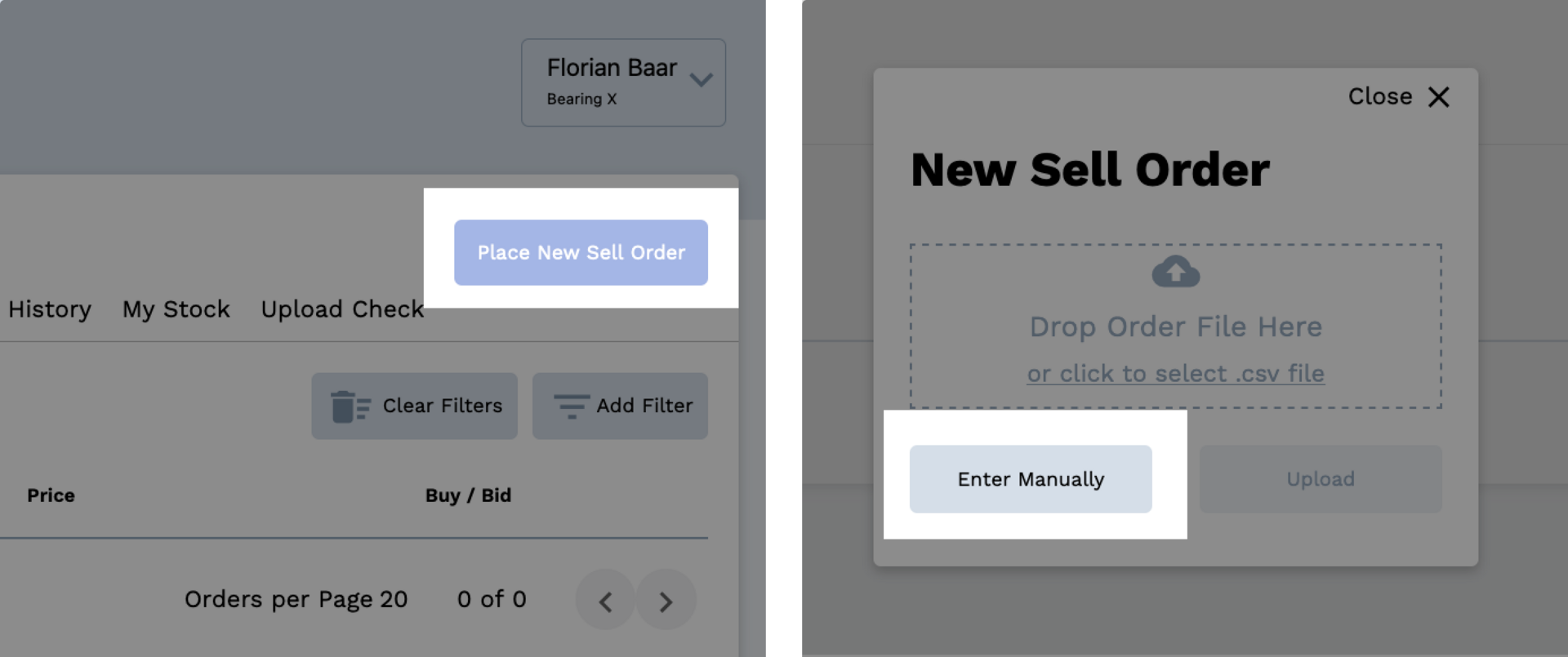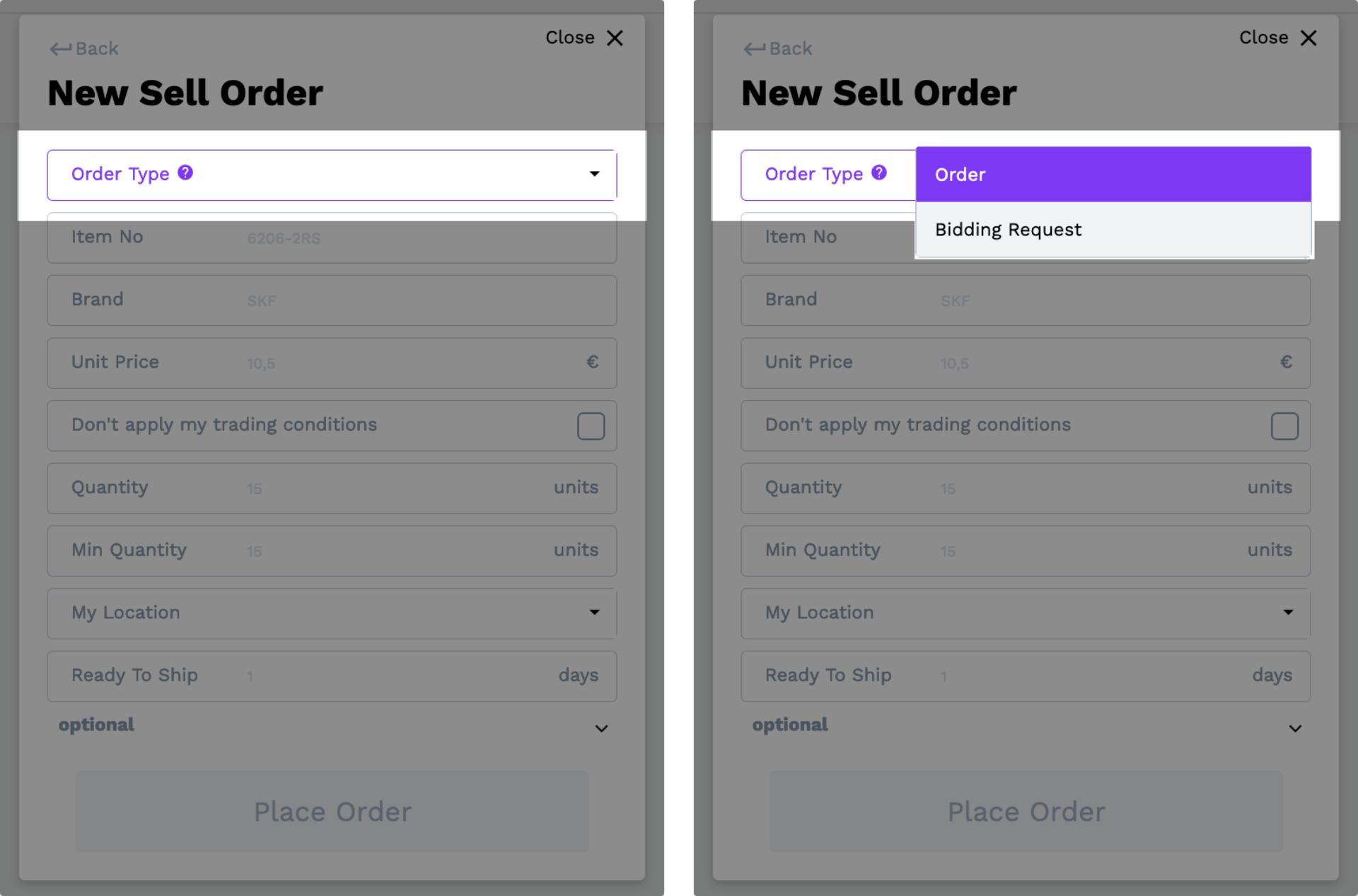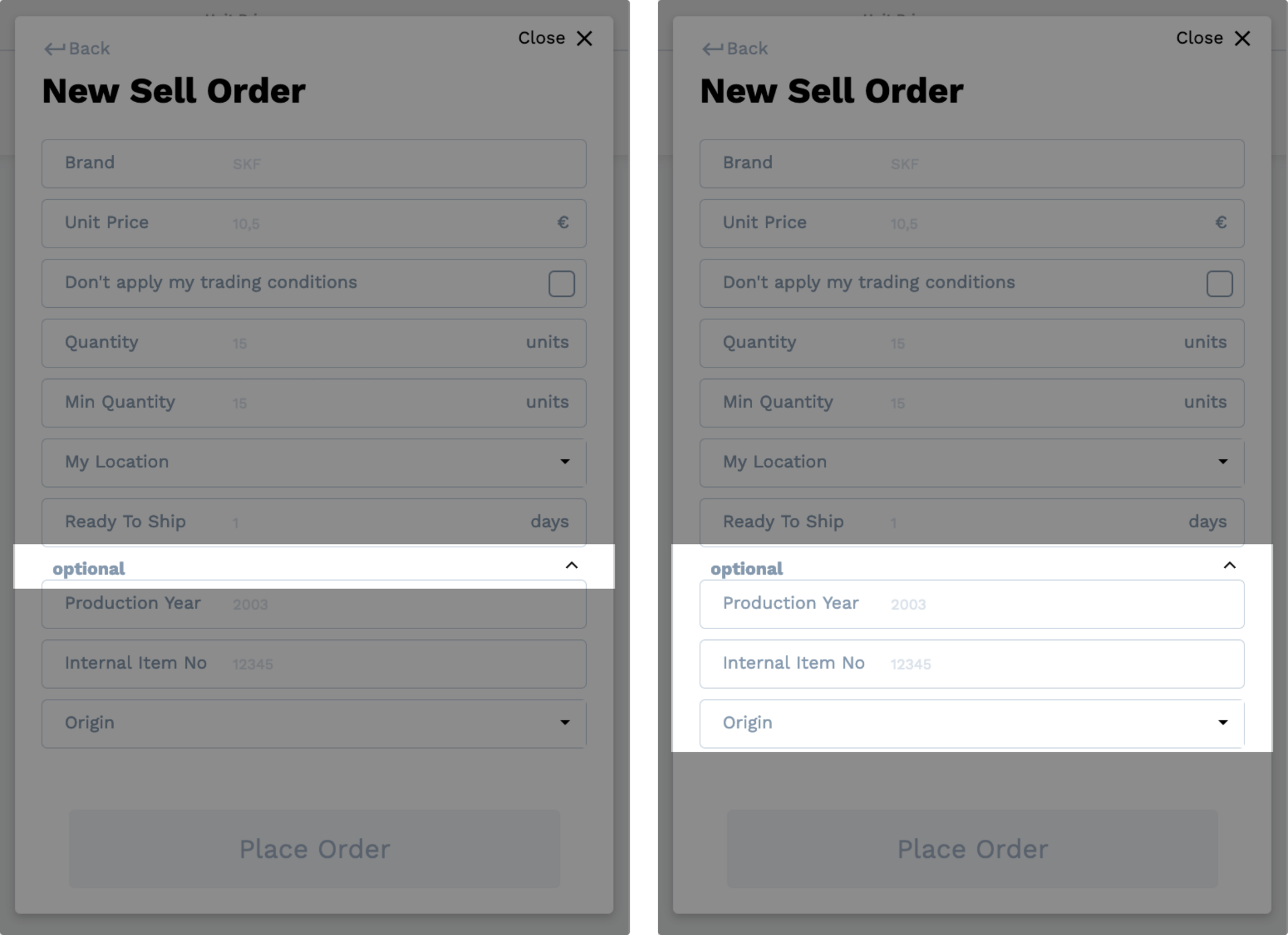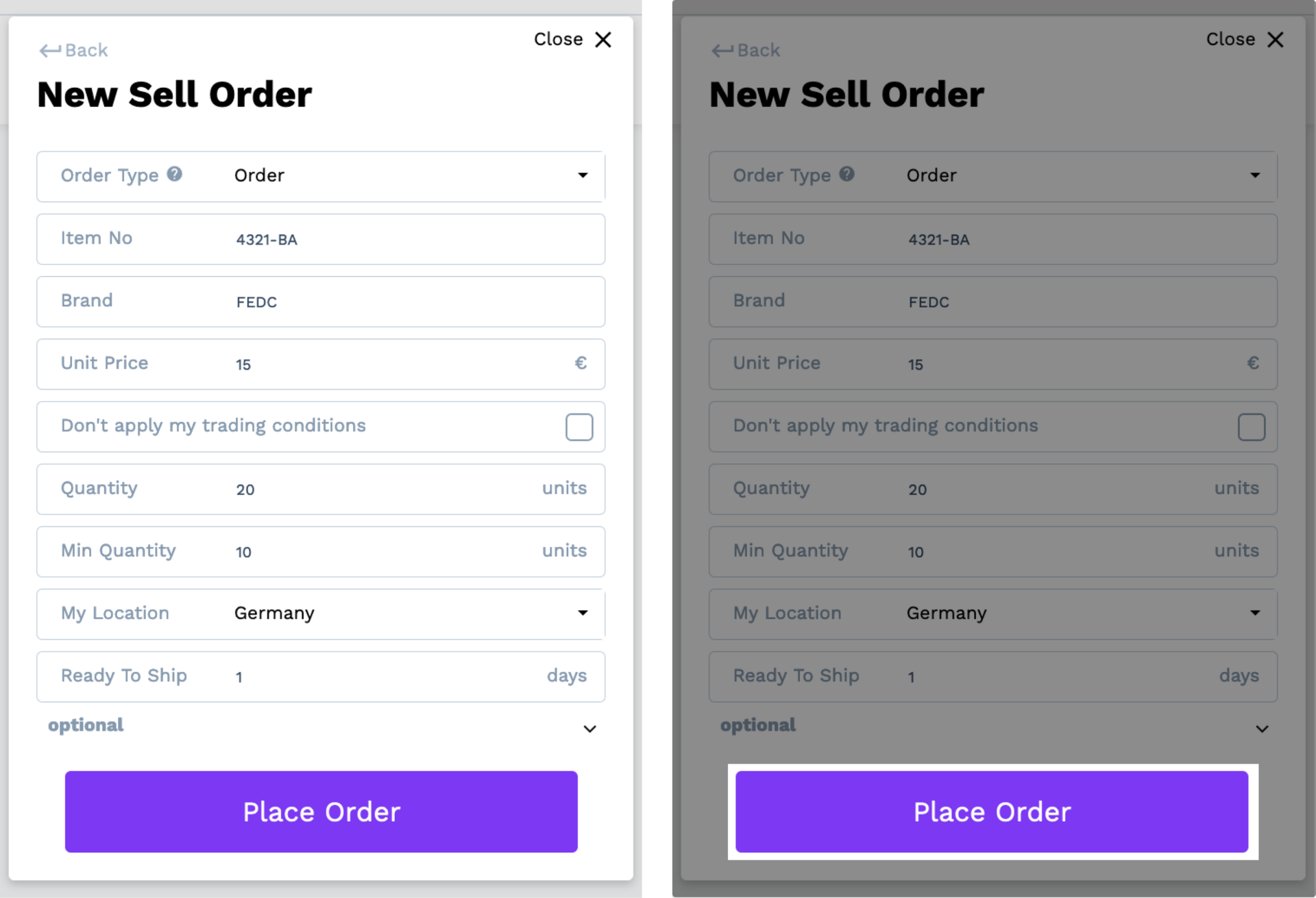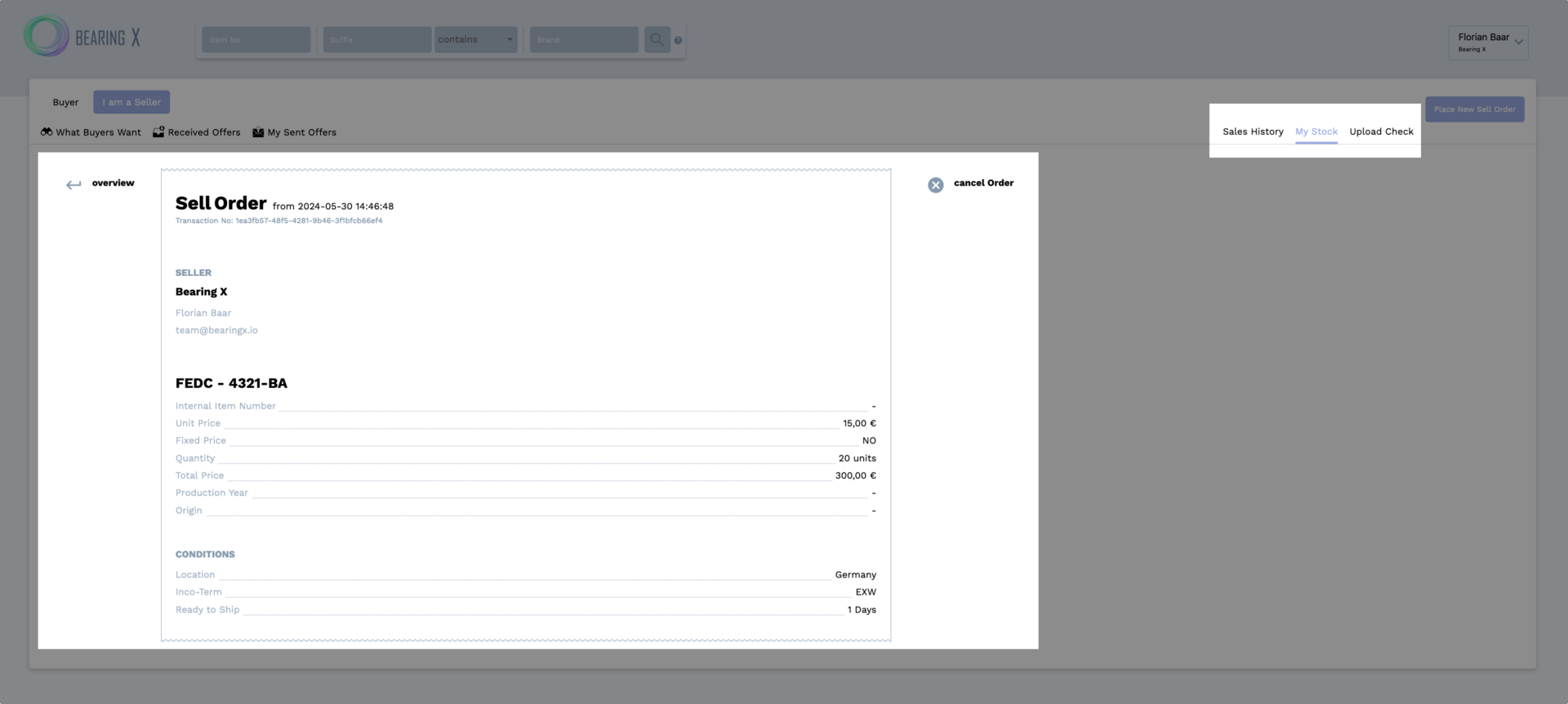Upload of your stock
Step-by-step instructions for uploading your stock manually
Here you will find step-by-step instructions for posting sales offers. In addition to manually uploading individual sales offers, you also have the option of uploading several sales offers at the same time by uploading a CSV file. You can find out more about uploading sales offers using a CSV file here.
Required information on the sales offer
- Once you have decided on a sales option, fill in the other required fields.
- Please note that only a 1 can be entered for Ready to Ship.
- Important: If you tick Don't apply my trading conditions, none of your pre-set trading conditions will be applied to this sell offer. Read more about your options for setting trading conditions here.
- You are free to choose whether you want to use the optional information: Production Year, Internal Item No (Internal Item Number) or Origin (Country of Origin).
Successful upload and overview
Once you have successfully uploaded your sales offer, you will automatically be directed to an overview of the rolling bearing offer you have just uploaded. All the details of your bearing types, the price and the available quantity are listed here again.
Please check your details. Click on Overview to return to the main menu.
What to consider:
If you have made a mistake when uploading your sales offer, delete it immediately and upload the offer again. To do this, click on Cancel Order
In order to ensure that stocks are kept up to date, all orders placed are cancelled after 6 pm CET on each trading day. If your sell offer was not bought, or only a certain number of units were bought, enter a new sell offer the next day with your current holdings.
IMPORTANT: If you upload your orders twice on the same trading day, the orders will be displayed twice in the marketplace. The orders will not be overwritten!
Upload via CSV file and automated upload
Of course, BEARING X also offers the option of posting several sales offers at the same time. This is realised by means of CSV file upload. Manually or automated. You can find all the important information about this here.